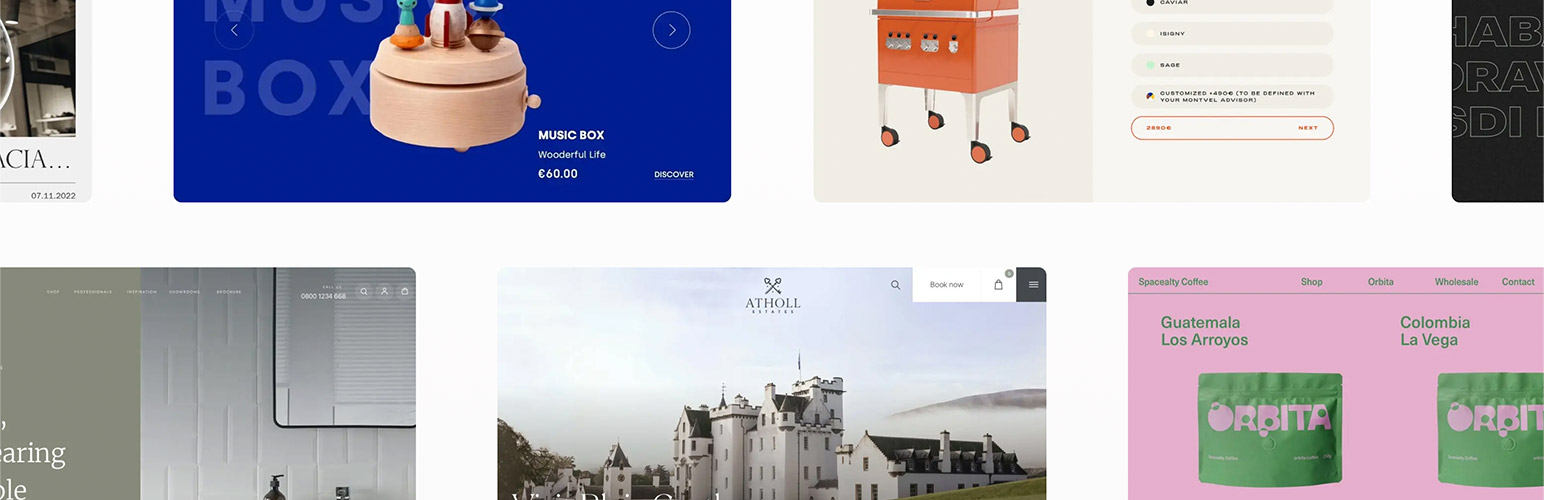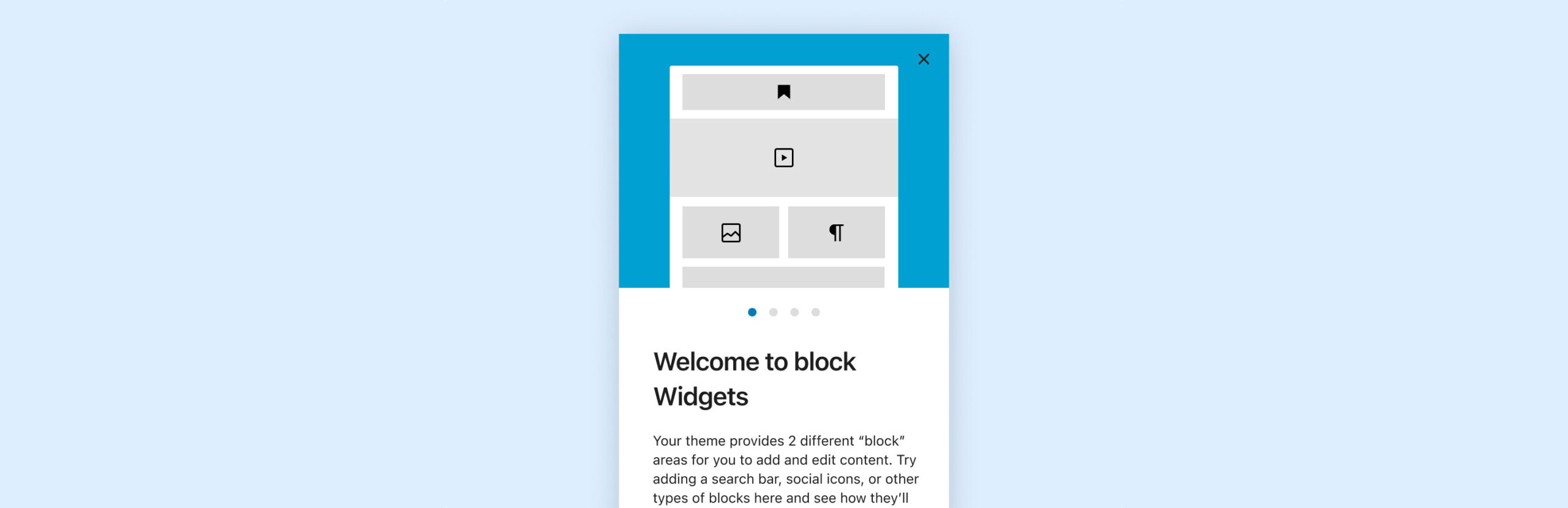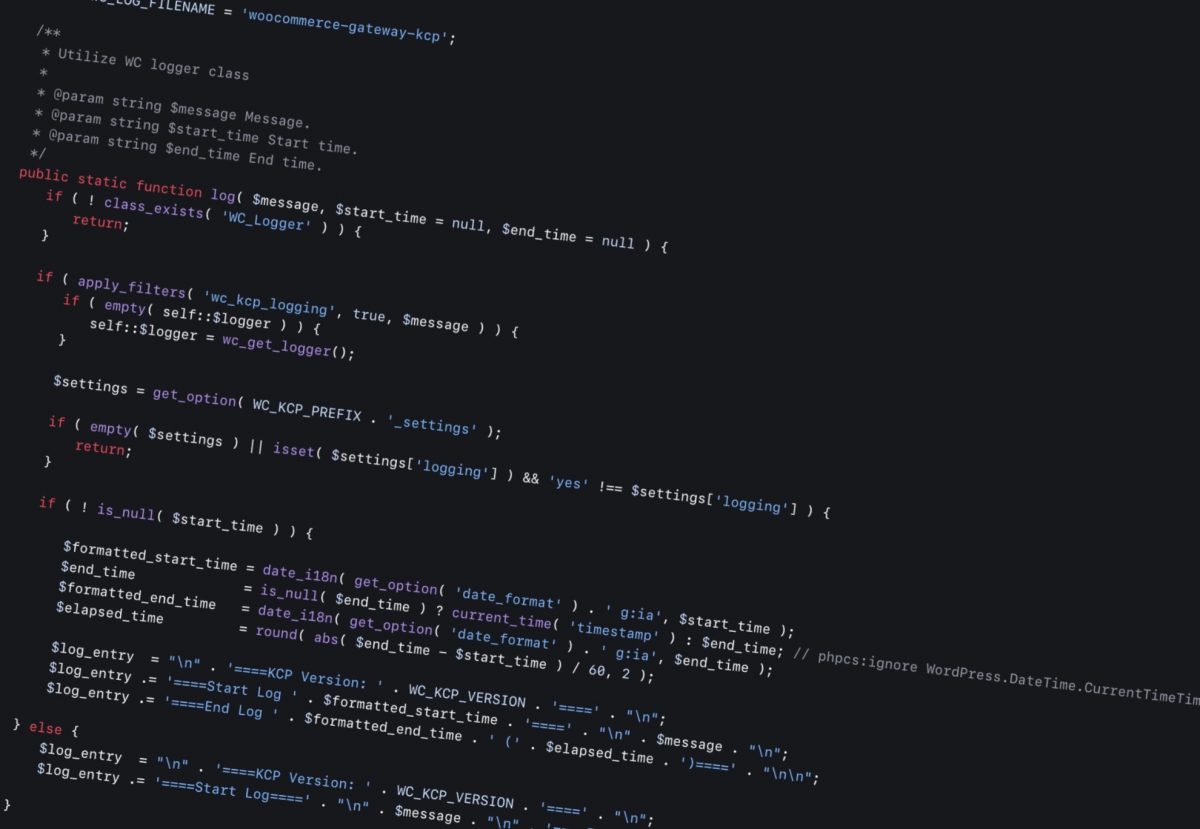-
Nowadays, a lot of e-commerce solutions promise you easy inroads into international markets. If you have a WooCommerce store, for example, there’s nothing stopping you from selling to customers from all over the world (barring shipping). However, launching an e-commerce store that’s a good fit for local audiences is another matter entirely. Even more so…
-
Korean E-commerce: A Rapidly Growing Market Korea’s e-commerce market is on a rapid rise. Expected to reach USD 57.69 billion by 2028, it’s driven by innovative online shopping methods like social media and voice shopping. The shift towards QR code-based mobile payments and businesses making their payment methods mobile-friendly are fueling this growth. People are…
-
WordPress security plugins are incredibly popular. A quick search for “security” plugins on WordPress.org reveals the five top options have over ten million active installs combined. However, despite that popularity, we’re here to tell you that you don’t have to use security plugins for a WooCommerce website (and in fact, you shouldn’t). Security plugins aren’t…
-
When you make a purchase online, you expect to get an email confirmation for it. Most WooCommerce stores will also send you shipping notifications and updates if anything goes wrong with your purchase. However, email isn’t the only channel that you can use to send WooCommerce notifications.
-
There’s a lot of work that goes into building a website. To ensure a smooth, seamless User Experience (UX), it’s essential to follow WordPress coding standards and best practices. This is especially true when it comes to e-commerce sites, as they tend to be particularly complex. Fortunately, end-to-end (E2E) testing can help verify that the…
-
For years, many website owners have relied on website builder plugins to help streamline the process of creating their WordPress sites. However, now that the Content Management System (CMS) will be rolling out full-site editing (FSE) functionality, it’s wise to consider how this feature might influence site creation. With this feature built in to the…
-
WordPress is a truly global platform that powers over 40 percent of online content. Developers from around the world can access this popular Content Management System (CMS), and contribute themes and plugins to improve the user experience. However, the open-source nature of WordPress can also lead to some confusion among contributors. Fortunately, there are certain…
-
Part of the beauty of e-commerce is that business owners can take their products international and sell to customers all over the world. However, in order to fully take advantage of this opportunity, they need their online stores to be both multilingual and well-optimized for performance. I’ve helped many of my clients translate their WooCommerce…
-
For almost a year now, I’ve been using the @wordpress/env package, which contains npm scripts and runs WordPress in a Docker container. It helped me a lot in the process of developing my korean payment plugin, Korea for WooCommerce, but also while working on client projects. When coupled with Github, wp-env and Docker make for…
-
Given the rise of subscription boxes, online publications, and e-businesses in general, being able to easily enable recurring payments for your WooCommerce site is quite handy. However, this task becomes tricker to accomplish when your audience prefers a currency and payment gateway other than USD and Stripe or PayPal…